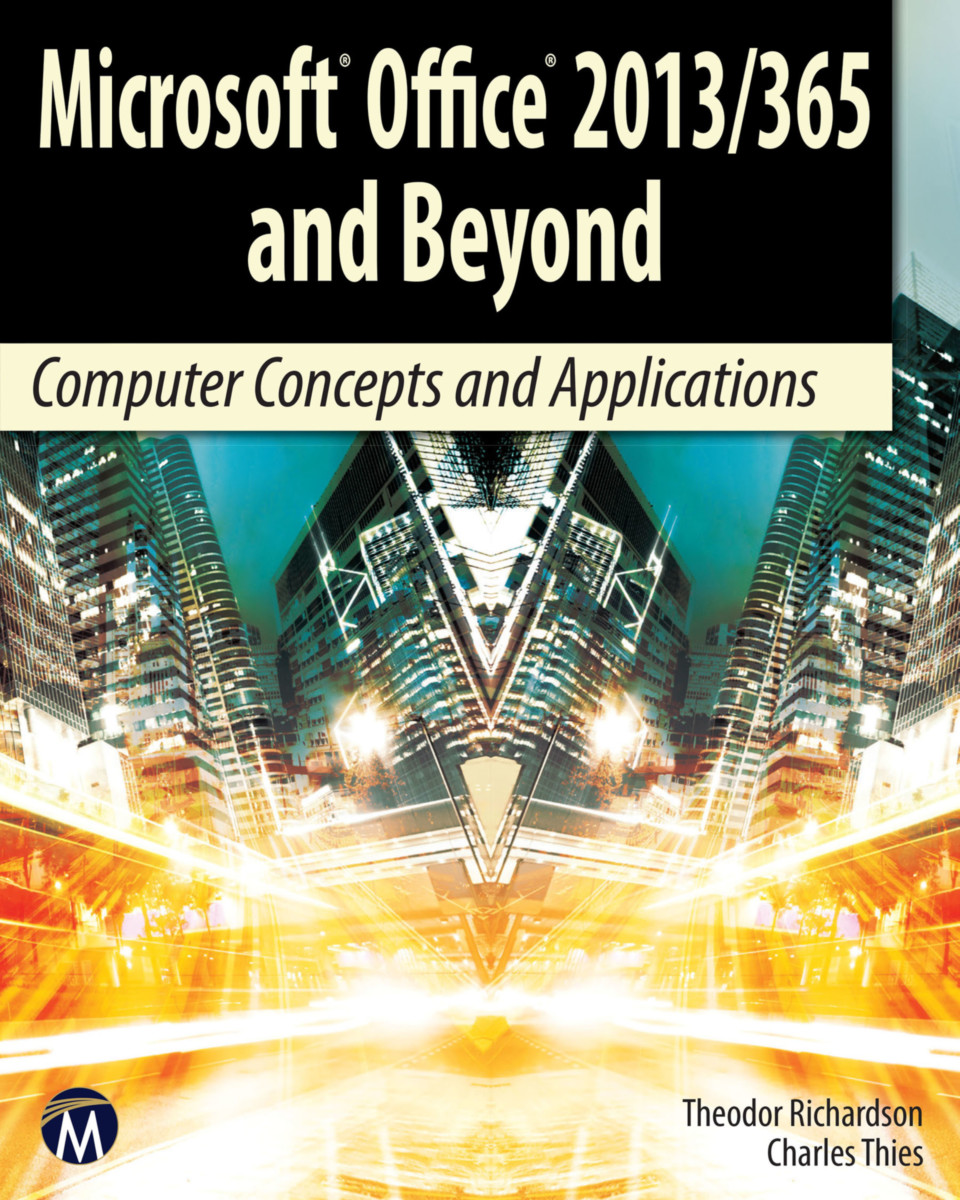Microsoft Office 2013/365 and Beyond
Computer Concepts and Applications
- Publisher
Mercury Learning and Information - Published
15th July 2015 - ISBN 9781938549847
- Language English
- Pages 350 pp.
- Size 8" x 10"
- Request Exam Copy
E-books are now distributed via VitalSource
VitalSource offer a more seamless way to access the ebook, and add some great new features including text-to-voice. You own your ebook for life, it is simply hosted on the vendor website, working much like Kindle and Nook. Click here to see more detailed information on this process.
- Publisher
Mercury Learning and Information - Published
24th February 2015 - ISBN 9781942270126
- Language English
- Pages 350 pp.
- Size 8" x 10"
- Request E-Exam Copy
Microsoft Office 2013/365 and Beyond is divided into five sections with 16 chapters that progressively introduce you to computer concepts from the moment you hit the power button all the way through to using a variety of productivity software applications available in Microsoft Office 2013 and Microsoft Office for Mac 2011. The focus of this text is to provide readers with the skills needed to discuss essential computer concepts, navigate and conduct basic tasks using an operating system, and develop files using basic productivity applications. The companion disc includes all of the files needed to complete the chapter exercises within the text. You will also find video tutorials, a repository of high-resolution images from the chapters, and samples of completed projects for comparison.
Features:
* Designed to address the Windows operating system and the 2013 Microsoft Office application suite
* Integrates the use of both MacOS and OpenOffice into the text to describe the respective concepts in Windows and Microsoft Office (MS Outlook, Word, PowerPoint & Excel)
* Includes a dynamic 4-color design with supplementary video tutorials to enhance the learning process
* Discusses common computer applications, including Adobe Reader (for reading PDF files) and Microsoft OneNote for Windows (for managing files). Additional productivity tools like OpenOffice.org are presented
* Includes a comprehensive DVD with sample tutorial videos, project files from the text, figures, Excel functions and formulas, and MS Office shortcuts
* Numerous instructor supplements and companion Web site available upon adoption
Microsoft Office 2013-365 and Beyond: Computer Concepts and Applications is divided into five sections with sixteen chapters that build a foundation of basic computer concepts for newcomers to Microsoft Office 2013 and Office for Mac 2011, and offers all the skills needed to navigate the programs and use Office for basic tasks. From using Adobe Reader for reading PDF files and OneNote for Windows for managing them to advanced uses such as creating text boxes in a slide, chapter summaries, practice exercises and 'challenge' exercises offer students the opportunity for not just self-study, but testing and reinforcing concepts. The result is a primer packed with the basics, which no computer user should be without. - Midwest Book Review
Section I: The Computer Basics.
1. Introduction to Computer Concepts.
2. Navigating and Using the Computer Environment.
3. Using the Internet.
4. Using Email and Email Clients.
5. Microsoft OneDrive and Cloud Computing.
6. Microsoft Outlook and Productivity Management.
Section II: Word Processing
7. Introduction to Word and Word Processing.
8. Developing and Editing Documents.
9. Advanced Features of Word Processing.
Section III: Presentation Software.
10. Introduction to PowerPoint and Presentation Software.
11. Creating Effective Presentations.
12. Advanced Features of Presentation Software.
Section IV: Spreadsheet Software.
13. Introduction to Excel and Spreadsheet Software.
14. Developing Worksheets and Graphic Representations.
15. Advanced Features of Spreadsheet Software.
Section V: Database Software.
16. Introduction to Access and Database Software.
Appendices.
A. Additional Productivity Software.
B. Alternate Productivity Software.
C. Odd-Numbered Answers to Knowledge Check Exercises.
D. On the Companion Disc.
Index.
Theodor Richardson
Theodor Richardson is the Associate Vice Chancellor for Academic Affairs at South College and has written several books in areas of computer science.
Charles Thies
Charles Thies attended the University of Denver where he received a Masters of Applied Science in Computer Information Systems. He has worked for the Department of Defense in assignments overseas as an information technology professional and is published in the Journal of Information Science Applied Research. He is the Director of Digital Publishing and Information Technology at Books International, Inc. and has taught numerous college courses in computer science.