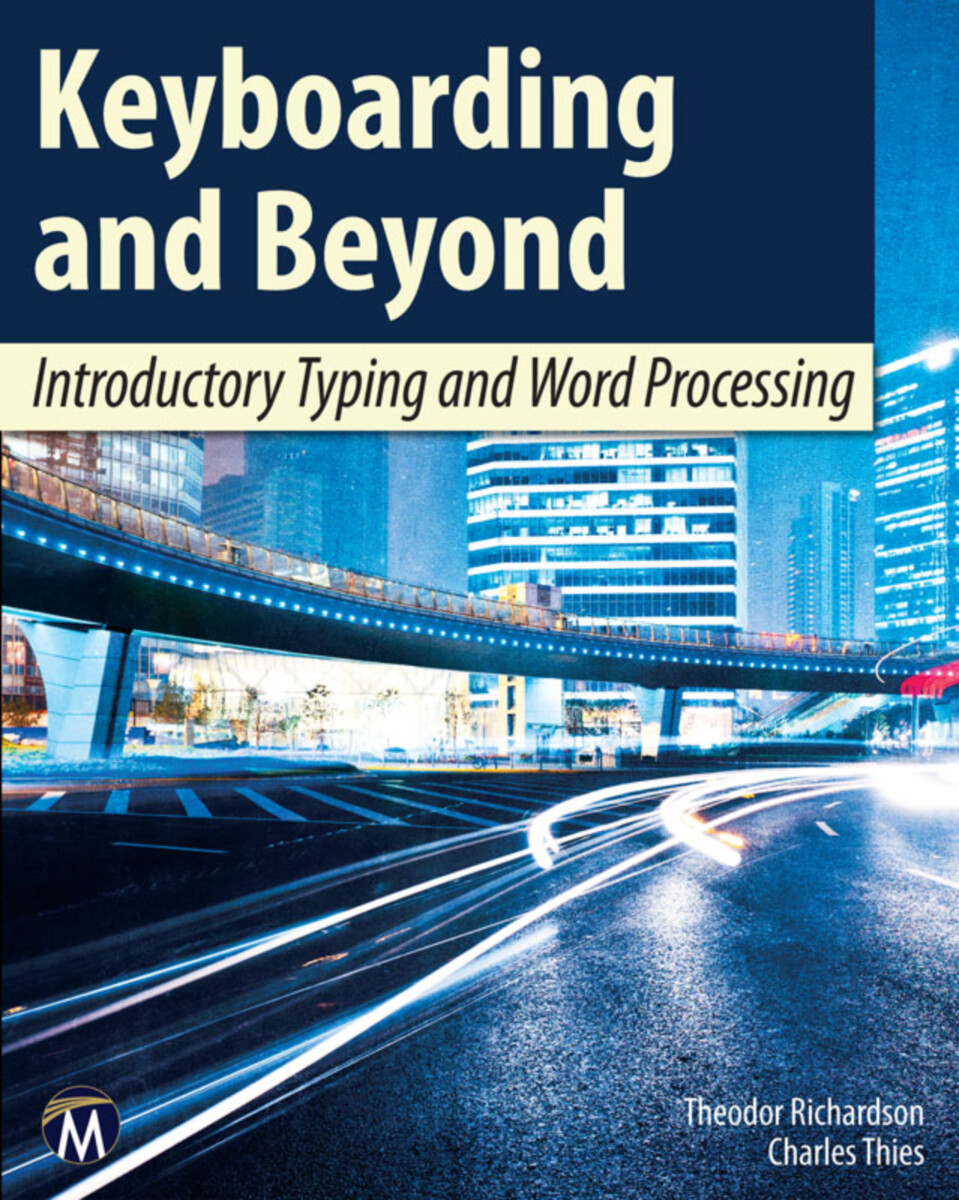Keyboarding and Beyond
Introductory Typing and Word Processing
E-books are now distributed via VitalSource
VitalSource offer a more seamless way to access the ebook, and add some great new features including text-to-voice. You own your ebook for life, it is simply hosted on the vendor website, working much like Kindle and Nook. Click here to see more detailed information on this process.
- Publisher
Mercury Learning and Information - Published
27th August 2012 - ISBN 9781936420667
- Language English
- Pages 300 pp.
- Size 8" x 11"
Library E-Books
We are signed up with aggregators who resell networkable e-book editions of our titles to academic libraries. These editions, priced at par with simultaneous hardcover editions of our titles, are not available direct from Stylus.
These aggregators offer a variety of plans to libraries, such as simultaneous access by multiple library patrons, and access to portions of titles at a fraction of list price under what is commonly referred to as a "patron-driven demand" model.
- Publisher
Mercury Learning and Information - Published
27th August 2012 - ISBN 9781936420650
- Language English
- Pages 300 pp.
- Size 8" x 11"
Covering both the Windows and Mac OS, the strategy for this text is to introduce proper typing positioning through the key addition method. The book includes drill lessons to support each chapter and companion software to track speed and accuracy of typing. Web browser-based software enables access to practice drills and tutorials. Completing the text will provide the student with skills in typing on the full computer keyboard as well as an understanding of common software applications including word processing and data entry.
Features:
* Contains visual instructions for proper keyboard hand positions and key additions
* Shows complete details on how to enter text in word processing and spreadsheet applications (on both Windows and Macintosh operating system platforms)
* Includes hands-on activities and guided instruction that allow you to practice as you learn and demonstrate mastery of keyboarding
* Provides companion DVD with Web browser-based software to enable easy access to practice drills and tutorials
1) Learning the Keyboard
2) Alphabetic Keys and Symbols
3) Row Keys and Numbers
4) Introduction to Word Processing
5) Composing Documents
6) Combining Keyboarding and Document Creation
7) Data Entry and Spreadsheets
8) Other Applications and Best Practices
9) On the DVD
Theodor Richardson
Theodor Richardson is the Associate Vice Chancellor for Academic Affairs at South College and has written several books in areas of computer science.
Charles Thies
Charles Thies attended the University of Denver where he received a Masters of Applied Science in Computer Information Systems. He has worked for the Department of Defense in assignments overseas as an information technology professional and is published in the Journal of Information Science Applied Research. He is the Director of Digital Publishing and Information Technology at Books International, Inc. and has taught numerous college courses in computer science.